How to Use Office 365 Drive Shipping Technique?
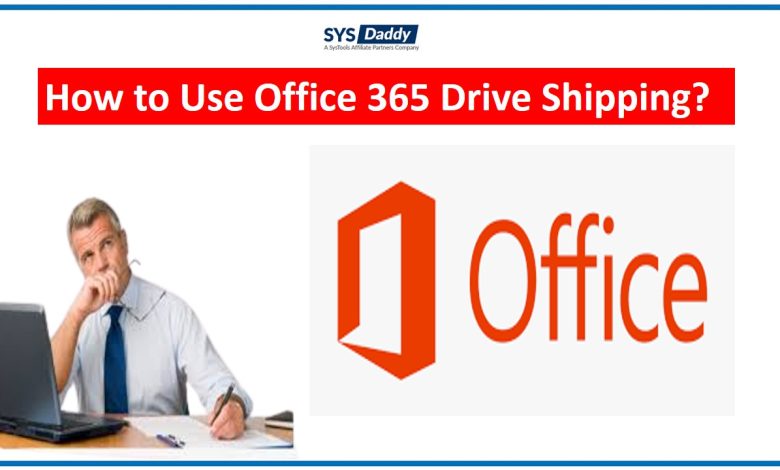
There are the times when most of the people among you face major errors in the PST file. Errors like corruption or orphaned PST file or more. So, in this situation, you may be like to import PST files to the user mailbox. Hence, today we are here with a solution on how to use Office 365 drive shipping for importing.
But, before going further to the solutions, let’s first skip to understand it more clearly what is Drive shipping.
Brief on Office 365 Drive Shipping Technique
The Drive shipping technique is used when people need to import the PST file into Office 354 mailbox. This method is helpful for importing or uploading encrypted or damaged PST files to the user mailbox.
With this, you can easily create a copy of the Outlook PST file to the hard drive and then physically ship the drive to Microsoft. After this, when the drive is received by Microsoft, then they moved your PST files to Office 365.
Here, we will discuss how to use Office 365 drive shipping method in the next section.
Benefits of Drive Shipping For Importing Outlook PST Files
The drive shipping technique is a quite effective way to import Outlook PST files to the mailbox of Office 365. Here, you can easily upload a large amount of archived mailbox data to Office 365.
- This method enables archived mailboxes, by which you can have additional mailbox data storage space.
- By doing so, you can also maintain the data by placing the mailboxes on hold.
- Moreover, it helps to search the data by using Microsoft eDiscovery tools.
- Also, in this method, you can apply retention policies to control how long the data is possessed.
- This technique also protects the organization’s data against any data loss.
How to Use Office 365 Drive Shipping Method?
To use this method for importing follow the steps from below –
- First of all download the PST import tool. For this, download the Azure Import/Export tool from Microsoft 365 compliance center from https://compliance.microsoft.com . Here, sign in by using the administrator credentials
- Then, copy the PST files to the hard drive
- Once you are done with the above method, just create the PST import mapping file
- Afterwards, create the Outlook PST import job in Office 365 mailbox
- In this step, ship the hard drive to Microsoft and then provide the tracking number for it
- Now, after receiving the hard drive from the Microsoft, just filter the data and start the PST import job.
- Note: To understand all the instructions in detail, just go through with the detailed steps to use Office 365 drive shipping.
However, this method is helpful for importing and uploading PST files to Office 365 mailbox. But, it is quite a lengthy process. Even you will need to wait for a few days to get back the hard drive from Microsoft. Hence, to overcome this, you should go for the short and simple method.
Alternative Method of Drive Shipping
When you try to use the above method you will find it very difficult to process. Hence, we have come up with the quickest and simplest solution for you. The professional program will easily import the PST file to Microsoft Office 365. This program is SYSDaddy Office 365 Import Tool.
You can access it and implement the steps that we will be mentioned in the next section. Moreover, this software has been designed with an easy user interface. So that, even if you are a novice person in terms of technologies can access it without any hurdle.
Unlike, Microsoft’s official steps it is not hard at all to process. All you need to do is download the software and implement the steps to import multiple PST files to Office 365.
Along with this, you can try the free demo version of the tool. This free trial version of this application allows you to import some limited items per folder from the PST file. It is also helpful when it comes to importing the bulk PST files to the user mailbox.
Conclusion
In this article we have discussed about a way for importing the Outlook encrypted, damaged PST file to Office 365. Here, to do this import process, we have shared an Office 365 drive shipping technique. It’s quite useful for this entire process. However, this method is a time taking process, therefore, we recommend you to go for the SYSDaddy Software. Because this method is not tricky at all, and even you will be able to complete the import process within a few steps. So, you no need to wait for days for the completion of the process.




