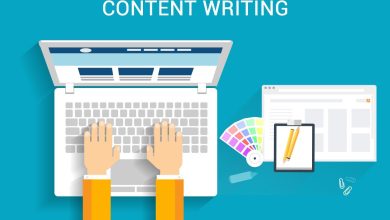7 Secrets of Super-Successful Video Marketing

Focus on stories, not sales before the rise of social media, if you wanted someone to see a commercial, you had to purchase space on a major media platform like TV or print. Branded content (advertising) competes with entertainment rather than competing with it on social networks because brands can now reach the same audience directly.
The goal of a video is to attract the attention of the audience. Videos that are simply branded or focused on selling will be overlooked. The greatest video content connects stories with the audience. The better you communicate about yourself, the more likely your viewers are to grasp what your company has to offer and how it may benefit them. EightEngines are one of the leading video production companies in the UK specialising in video marketing.
Use the first few seconds wisely
Online attention spans are limited. The typical attention span has dropped to 8.5 seconds nowadays. when it comes to producing a successful video, you must bring your tale to life swiftly for people to be interested as they scroll through their feeds. you must provide clarity on what your film is about and instil confidence in the viewer that what they’re going to watch will be worthwhile their time right away in the opening seconds.
Create a hook
The start of your video is one of the most effective methods to get attention. A hook is a brief preview of what’s ahead in the video.
Upload an interesting thumbnail
Thumbnail images are an important first impression on platforms like Facebook and YouTube. These thumbnails are a fantastic method to pique people’s interest and get them eager to watch your video before it starts.
Investing a little time in picking your thumbnail carefully, whether on social media or elsewhere, can enhance your play rates. Avoid using a blurry, motion-filled photograph as your thumbnail. The image you select for your video should suggest high quality. Choose another frame where your subject or setting appears sharp and clear instead of the current one.
Thumbnails can begin to tell a story and show visitors what’s ahead in the video. For example, the following thumbnail from Tasty depicts the completed pulled pork nachos dish that the video demonstrates how to create.
Target relevant audiences on Facebook
Facebook is a fantastic content distribution platform. One of the things that set Facebook apart from other marketing channels is the ability to finely target your material for specific audiences.
You may have previously utilized Facebook advertising targeting, but did you know that you can target each post on your Page to a specific audience?
Sharing highly targeted material is an excellent method to appeal to everyone in your audience. With organic reach on Facebook declining, this function may be useful for ensuring that you’re always reaching the most relevant individuals with every post.
Only those who are in the audiences you select may see the article on Facebook. So, if you chose an age group of 18-24, no one outside of that range would be able to view it (on their News Feed or your Page).
You may also target people based on their interests. People who like your Page and share at least one (or more) of the interests you’ve chosen are more likely to see your post if you select an interest (you can choose up to 16 per post). Unlike restricting your post’s viewership, targeting by interest does not exclude anyone from seeing it on your Page or anywhere else on Facebook. So long as they are a member of an interest group that overlaps with yours, individuals outside of your specified focus area will be able to view your content.
How to customize targeting for your Facebook posts
Create a new post
Create a new post on your Page by navigating to your Account, then clicking the Create a Start button:
Click the target button
You’ll find a little target symbol ⌖ on the Facebook composer. This is where you’ll discover all your post’s targeting choices if you click it.
Choose interests you’d like to target
After you’ve discovered them, you can target specific audiences based on their interests and the Pages they’ve liked on Facebook. To add interest, simply start typing in the search bar. For each article, you may choose up to 16 interests.
Choose audience restrictions
The final stage in targeting your post is to pick your audience constraints. You may choose who to target with your material based on age, gender, location, and language here. Keep in mind that the people you choose here will be the only ones capable of seeing your message.
Click ‘Save’ once you’ve selected the audience restrictions, then post your material as usual.
Tell your story with and without sounds
Videos now auto play on Facebook with sound on (unless your phone is set to silent mode) as of a recent change. It’s too soon to know how this modification will influence viewership patterns on Facebook. Before the update, several publications reported that around 85% of video views on Facebook occurred with the sound off.
When it comes to video, marketers should consider how they can make a compelling narrative without the need for sound. You may certainly improve the effectiveness of your content if consumers may pick up on a story without requiring any sound.
The objective of this film was to entice people with interesting visuals before returning them to their blog posts. Bright caption overlays so you can follow along without hearing anything. If you do decide to turn the sound on, you’ll be treated to a sweet little jingle.
There are a few methods to make videos silent-playback friendly:
- Beautiful visuals
- Text-heavy descriptions
- Subtitles
For example, Tech Insider employs a combination of eye-catching graphics and in-depth text descriptions to keep quiet viewers engaged:
Subtitles should be used to make it easy-to-follow for viewers who don’t have the sound on.
Include CTA’s
When it comes to video creation, make sure to optimize your material with calls to action (CTA). A call to action (CTA) does not always need to immediately lead to a sale or sign up; rather, it may be anything.
- Subscribe to your channel
- Follow / Like your Page
- Share with your friends
- Comment on the video
- Check out other content
The average conversion rate for mid-roll call-to-actions (CTAs) was 16.95 per cent, whereas the conversion rate for post-roll CTAs was 10.98 per cent. Try testing various locations within your video content and seeing what works best.
3 ways to add CTAs to your video content
Add a card to the end of your video
A post-roll card, or what the viewer should do next, is one of the most common methods to include a CTA in video material. This might be as simple on YouTube; many creators use an end card to direct viewers to other stuff on their channel.
Upload your videos
You may also use custom CTAs, such as text, pictures, and HTML
CTAs are quite effective in directing your visitors to the correct path. When you include a video on your website or landing page, for example, you may use a call to action to send visitors to another relevant video or page. Consider a video about how to create videos with scripts. After the film, they included a bespoke CTA that encourages viewers to click over to another section of content regarding the filming video. If the person liked what they just watched, there’s a good chance they’ll want to go further!
Optimize for search
More than 3.5 billion searches are carried out on Google each day, and YouTube has more than 3 billion monthly queries. On Facebook, search is becoming a trend; with 2 billion searches conducted every day, it’s a big deal. If you’re not optimizing your video content for search, you risk missing out on a lot of traffic. Here are some things to keep in mind to help your videos appear in search results:
Use keywords in your title
This is no different from what you’ve previously learned about SEO for blog content and website copy. To rank well on Google and YouTube, your video must contain relevant keywords. You should strive to include your major term in your title and limit it to 66 characters or less so that it doesn’t get chopped in search results.
Facebook search, on the other hand, is a little different. On Facebook, results are based on around 200 factors including what you Like and interact with, what you’ve searched for, and your identity data.
Add a description to your video
You may add a description to each video you upload on YouTube and Facebook. This is also a significant search for real estate. Just as with the title, make sure you include keywords in your description. However, don’t go overboard; rather than being just a list of keywords, make sure your description tells a story about what’s in the video.
Collaborate with other brands and influencers
When an expert influencer encourages you to try a product, it might seem more genuine and trustworthy than a brand telling you how wonderful its goods or services are.
If you’re looking to create a new marketing video, EightEngines offer a fantastic range of video marketing services that are available for you and your business. Contact them today to get a quote.